The multipotentialite mind is always whirring: coming up with ideas, planning new projects, solving problems or learning new skills, and all that activity requires plenty of room to think. It’s quite normal for us to feel as though we’re running out of headspace. A feeling which is not unsurprising, when you discover how little the average working memory can cope with at any one time.
I’m talking of course about “The Magical Number Seven, Plus or Minus Two”, or Miller’s Law, as it’s sometimes known. This was the research in the 1950’s by psychologist George Miller of Princeton University, which demonstrated the number of items an average human can hold in working memory is 7 (± 2).
You can hold just 7 items in your brain. In all seriousness, is that really enough space for a multipotentialite mind?
We can assume, for example, that at least 3 of those memory units are taken up with household chores, like needing to get some milk, pay the phone bill and do the laundry. Then, when you add in some social life, like remembering to meet friends for lunch, take the kids to their playdate and your promise to phone your mum tonight, there’s next to nothing left of your working memory for anything else.
Let’s say, as a very conservative estimate, that you currently have 4 projects on the go. You’d have less than half a memory unit left for each of them. Is it any wonder our minds feel so full?
This experience seems to be extremely common: I frequently hear people talking about their mind feeling “too cluttered” or that they’re verging on overwhelm.
I’ve been working for a while on my own solution to this dilemma and would like to share one of the techniques I’ve been using to free up more of that all important thinking space.
1) Capturing
This is the best way I’ve found to gain some immediate relief from an overly cluttered mind. It’s about trying to capture all the thoughts, ideas and to-do tasks which are flying about and filling up valuable space in your short term memory.
It quite literally involves writing down your stream of consciousness. Ignore the need for spelling, grammar, punctuation or putting the thoughts into any kind of order. None of that’s as important as getting a clear record of everything whirring through your mind.
Once you’ve a comprehensive record of all those thought and ideas, you should find they stop being the ‘noise’ that’s getting in your way, and you can start working with to become important and useful information again.
2) Storing
One of a multipotentialite’s greatest anxieties must surely be the fear we’ll forget something important, or worse, totally ‘lose’ one of our projects altogether.
This step is about finding the appropriate storage mechanism for you. You want to feel reassured that you don’t have to carry everything around in your head, something that can be achieved when you know all your info is safely stored, and available to access whenever you like.
There is no right or wrong system to choose, it’s genuinely down to personal preference. I like to use spreadsheets as they’re simple, flexible and easily adapted to my changing needs. (They’re not just for numbers you know!) Other folk prefer to use databases or note-recording software such as Evernote or Springpad. Go with whatever feels right for you.
When deciding which option to choose, it’s worth considering how and when you’ll want to access your notes:
- Only from a PC/laptop or also from your smartphone?
- Will you mainly capture text or do you also need web page or image capture?
- Does it need to sync with other software you’re already using?
If you’re not sure which system you’d prefer, a good interim solution could be a spreadsheet, as most note storage software will allow you to import data in this format.
3) Organizing
Remember that stream of consciousness you recorded? Much of it probably came out all jumbled up so now’s the time to start putting it into some kind of order.
Start by choosing the main categories into which you can file all those thoughts. I find, roughly speaking, that mine fall into three main types: living, business and projects. ‘Living’ includes things like household chores and social activities, whilst ‘business’ includes developing and running my freelance work, and ‘projects’ is for all of my different interests.
Don’t worry if all the thoughts you noted down don’t neatly fit into one category. There’s often a lot of overlap between categories and you can easily move items back and forth between them as needed.
4) Filtering
At this point you should have succeeded in de-cluttering your mind and offering yourself some reassurance that all that important info is safe. Now you can turn your attention to refining your system to get the most out of it.
Look at creating sub-categories, as well as links between categories, so you can find all the info you need quickly and easily. You may also decide to add multiple sub-categories which will help with cross-referencing between your various projects, themes and interests.
If you’re using a spreadsheet you can add as many columns as required to ‘badge’ your info, and similarly if you’re you’re using note-recording software, try adding tags and links.
The full system
Once you’ve captured those thoughts, decided on a storage system and done your first sifting into categories, you’ve got the basis of a working system in place. This is a living breathing system that you can continue to tweak and adapt as you use it.
It may take a little time and effort to get it up and running, but I’ve found this initial input is far outweighed by having a purpose-built, customisable resource, added to also having plenty more room to think.
Your Turn
Do you ever feel your mind is too cluttered to think clearly? What systems or techniques do you use to free up more thinking room?
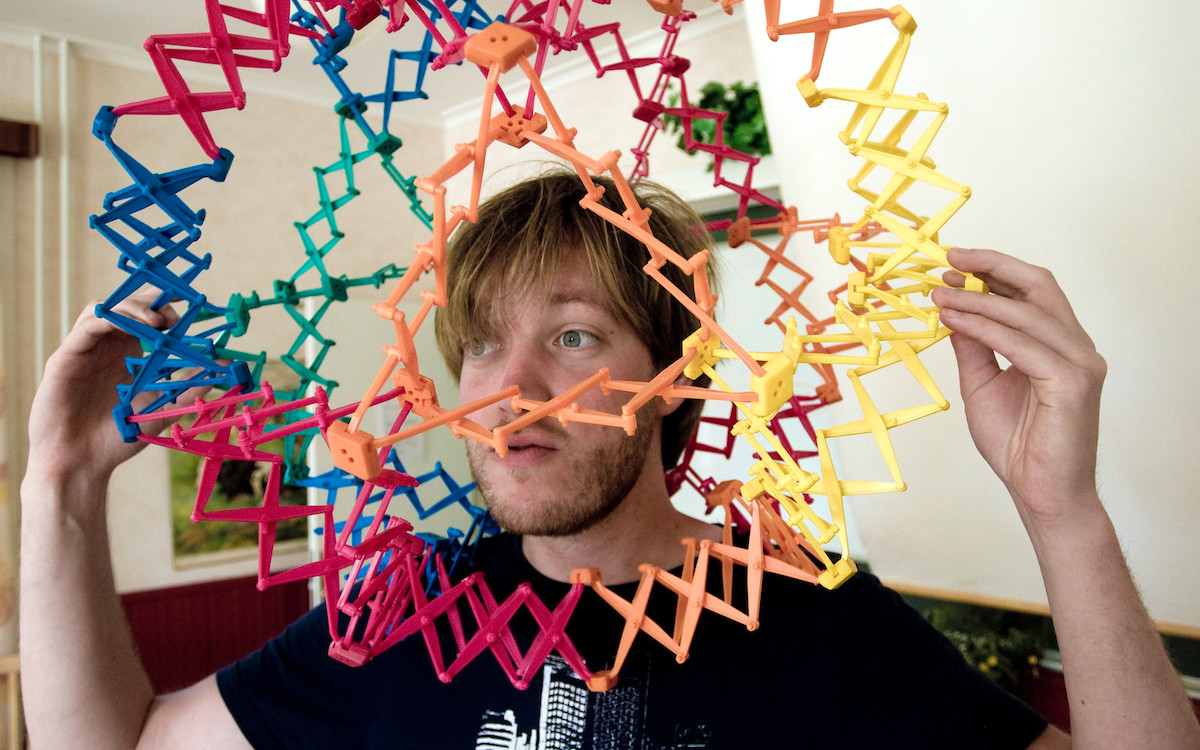
I’m a list-maker from way back, but I don’t always get around to making the lists. This is where I am now and I’ve been feeling the pressure of all my projects, responsibilities, etc. starting to build up. I think I’ll try your spreadsheet idea! BEFORE I have a meltdown. Thanks!
Hi E.K.!
Hope it can help you avoid a meltdown – in my experience, that’s always one to avoid!
I’d also like to add some reassurance, that by capturing all those thoughts and storing them safely, you can actually walk away from them and give yourself a much needed break.
Good luck with it – please let us know how you get on. 🙂
Holy crap, Bev! You’re awesome at curating! And we practice it in similar ways, like the heavy use of spreadsheets. They are even more awesome for thought and experience curation than they are for data crunching (as you know).
As I read through this article, I thought many things like:
1) Bev should totally do a guest post on Value of Simple about her method of curating.
2) You should add a couple of steps to your process and perhaps consider reordering them. There’s no “right way” or right system(s) to curate, of course, but think about trying this: FAOCAS. That’s filter, archive, organize, context (preserve and add), access, and share. Those are the steps of my “Experience Curating” process and knowing you and what you’re already doing, I think they would rock for you.
3) Does Bev even know shes using many of the best practice of data curation without trying?
4) We need to talk and compare notes about your methods and mine. Seriously.
Fantastic stuff! I’m sharing the heck out of this one.
Wow! Thanks Joel for such amazing feedback. Maybe we need to start a spreadsheet appreciation society?
I have to confess, I had no idea there was a name for the process! I’ve arrived at by through personal experiments (I needed something that really worked) and by using it as a technique with people I’ve mentored.
I like the additional steps you describe and can see a new bout of testing in the not so distance future.
And yes … let’s talk! 🙂
I’d add a note on mindfulness, which means only doing the thing you’re doing while you’re doing it. Do what you’re doing with all of your attention. So, when you’re cooking dinner, do only that (not making a mental to do list while chopping potatoes). Or, only driving while you’re driving (not making conference calls from the road). This is counter intuitive for us multipotentialites who try to do so much, but it helps a great deal w peace of mind and combats constant feelings of overwhelm.
Hey Morgan!
Mindfulness – yes definitely! It helps so much with slowing down thought processes, especially when they’ve got themselves into an over excited state. I know I’m frequently guilty of thinking about the next 2 or 3 things, rather than focusing on what I’m currently doing.
A great reminder. 🙂
I agree with both Bev and Joel – spreadsheets rock! I like them generally as well as for organizing multi-potentialite stuff.
One thing I like to do with my spreadsheets (beyond adding lots of columns to “tag” for filters and sorts) is to colour-code things. (I usually fill cells of related groups all with the same colour.) Colour note only makes me *really* happy but it also helps me see patterns and connections that may not register with my verbal brain. And it’s fun!
Kennedy
Hi Kennedy. A very warm welcome to the spreadsheet appreciation group! Isn’t it great to be in like-minded company?
I totally love colour-coding! My To-Do lists are often in traffic lights: red, amber and green depending on priority, or shaded from light to dark hues to define relevance or my level of interest.
You’re so right, the visual cues add another dimension that can allow you to make connections which aren’t always apparent. Thanks for sharing, that’s a great insight! 🙂
I can’t remember when I started making lists. Then at some point I tried to reduce my list-making when I was learning to be less controlling and go more with the flow. 😉
A few years ago, I discovered GTD and adapted the system for myself. GTD has precisely the goal of capturing thoughts and freeing the mind. There are also some other helpful principles (2 min rule, next action, contexts) that I still use selectively. Over the last years I have used GTD principles to varying extends, partly depending on how much my internal lists exceeded the magic number seven. When during some weeks, I know there are three top priorities and the rest is on hold, I don’t need any lists. At other times, when there are too many things floating in my mind, I need to get back to capturing, prioritizing, and filtering out the “next actions”.
I have used various methods to do that. I started off with a student GTD hack in a Moleskin, later I used the Jello plugin in Outlook, and Thinking Rock when I stopped using Outlook. My recent favorites are Nozbe and Wunschlist because I can use them to type new ideas on my phone wherever I am and they will automatically be synchronized to my laptop.
Hey Faith! It’s really interesting to hear your experience with using GTD. I tried it for a while, but interestingly for someone who likes lists and collating data, I found that I was creating such large To-Do lists it was totally overwhelming!
I like the thought capture processes as a way of free-ing up the mind but I’m always having to remind myself that just because I’ve captured them, I don’t have to DO them all!
I like the sound of the adaptations you’ve made to customise the systems to work most effectively for you. Thanks too for the recommendations for different systems/platforms to try – am definitely going to check those out. 🙂